Admin Website roles determine which areas and applications within the Admin Website your staff can access. A user with Site Admins permission can view a list of your current registered users and their roles via your Admin Website by navigating to Admins, then opening the Users page.
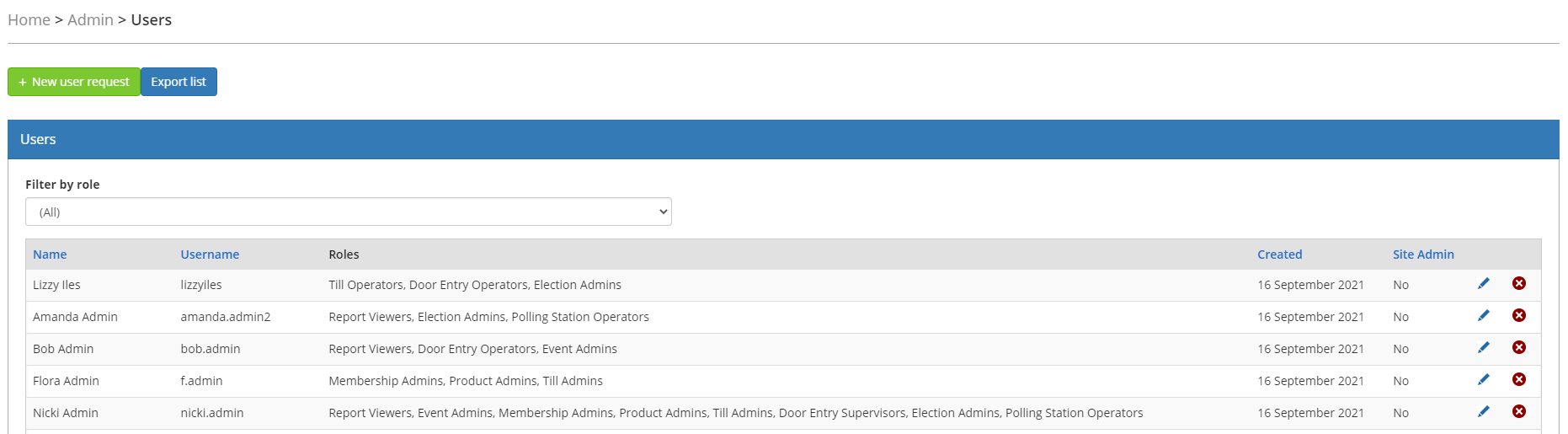
Important information: These permissions do not relate to website access and are independent of your website logins and permissions applied to website accounts.
Roles
This table lists the different Admin Website roles and the areas each role can access.
| Role |
Access |
| Door Entry Operator |
- Door Entry application
- Web till and Point of Sale application
- Attendance
- Report Server
- Can view finance codes and search person transaction history but can't view transaction details within the POS area of the Admin Website
|
| Door Entry Supervisor |
- Door Entry application
- Door Entry Supervisors can put additional tickets on sale and override product group limits on the door ('Fix Tickets').
- Web till and Point of Sale application
- Attendance
- Report Server
- Can view finance codes and search person transaction history but can't view transaction details within the POS area of the Admin Website
|
| Election Admins |
- Results election count Admin Website screen
- Election count application
- Voting area of the Admin Website excluding Polling Station and Settings
- Report Server
|
| Event Admins |
- Events area of the Admin Website
- Attendance area of the Admin Website
- Can't view and create attendance sessions but can access reports and amend session timings and locations
- Report Server
|
| Membership Admins |
- People
- Groups
- Can't edit Grouping Types, bulk set requirements or permissions, and can't permanently delete groups
- Memberships Admin application
- Can't edit Grouping Types, bulk set requirements or permissions, and can't permanently delete groups
- Access System Setup Admin Website area, though all but Age Range are view-only
- Access Import, University Data, Messaging and Voting (reports only) Admin Website areas
- Can access groups set up for live voting stats (for Organisations or University Data)
- Report Server
|
| Polling Station Operators |
- Polling Station
- If Polling Station Operators is the only role applied to the account, the Polling Station can only be accessed via a direct link
- Report Server
|
| Product Admins |
- POS Admin application
- Report Server
|
| Report Viewers |
- Report Server
- If Report Viewers is the only role applied to the account the Report Server is accessed via a direct link
- Report Server access is implicitly included in many other Admin Website roles e.g. if a user has the Memberships Admin permission they will also be able to access the report server
|
| Till Operators |
- Web till and Point of Sale application
- Can process sales but not refunds and can view limited person details and memberships
- Can view finance codes and search person transaction history but can't view transaction details within POS area of the Admin Website
- Report Server
|
| Till Supervisors |
- Web till and Point of Sale application
- Can process sales and refunds (excluding bulk refunds) and can view limited person details and memberships
- Can view finance codes and can search person transaction history within the POS area of the Admin Website
- Report Server
|
| Till Admins |
- Web till and Point of Sale application
- Can process sales and refunds and can view limited person details and memberships
- Can access all areas of the POS area of the Admin Website, including the ability to approve and export till readings, set up new shops, tills, and collection points, and edit finance codes
- Can process bulk refunds
- Report Server
|
There is an additional Admin Website role called Site Admins, this is not a selectable option on the New user request pop-up. Site Admins permission is the highest level of access granted to a user within the Admin Website; Site Admins should only be users you trust with access to every part of your system.
Site Admins have access to all areas in the above table, with the addition of some specific areas/options that are Site Admin only
- Access to the System Setup area, though some areas are view-only
- Access to the University Data screen where data parameters are mapped to membership groups in the system
- Access to the Messaging screen where message delivery is monitored
- Within Groups, all features and functions are available including editing grouping type settings, deleting membership, bulk application of permissions and requirements
Contractual site admins will hold the Site Admins permission. If any other user should have the Site Admins permission, please submit a request by emailing the MSL team.
Back to top